Even though this legendary Bitcoin wallet got discontinued in 2017, you can still recover your BTC—and yes, even those long-forgotten Bitcoin Cash (BCH) and Bitcoin SV (BSV) fork coins. The internet is full of outdated or confusing info about MultiBit, so let’s slice through the myths and get to the technical nitty-gritty of how it all works, why it broke down, and how you can rescue your crypto.
1. The Science Behind MultiBit’s Short-Lived Legacy

1.1 MultiBit’s Hybrid Node Architecture
MultiBit wasn’t a full node like Bitcoin Core. Instead, it used Simplified Payment Verification (SPV) to avoid downloading the entire blockchain. At the time (2011–2017), this made life easier for folks on slow connections or limited hard drives. But it also meant MultiBit depended on external servers for network data. When those services went dark, so did the wallet’s ability to sync.
1.2 The Classic vs. HD Fork
MultiBit appeared in two main flavors:
- MultiBit Classic (2011–2014)
- Stored private keys in raw, hex-based format.
- Lacked a mnemonic seed phrase.
- Known for simplicity but also some nasty bugs.
- MultiBit HD (2014–2017)
- Used hierarchical deterministic (HD) standards, meaning it generated a 12- or 18-word seed phrase.
- Attempted to modernize with features like multiple addresses from a single root seed.
- Still plagued by synchronization issues and never got updated for SegWit.
1.3 KeepKey Buyout & Abrupt Discontinuation
In 2016, hardware wallet manufacturer KeepKey purchased the MultiBit brand and code, intending to revamp it. But within a year, they dropped support: the introduction of SegWit (and other evolving Bitcoin features) demanded too many developer resources. Without maintenance, the software quickly became a relic.
2. Why MultiBit “Doesn’t Work” Anymore—and Why It Still Matters
No Official Sync Servers: MultiBit’s network layer needed servers that no longer exist. Even if you grab a dusty copy off GitHub, you’ll struggle to connect and confirm transactions.
No Updates, No Security Patches: The code hasn’t been patched since 2017. Modern malware and exploits can waltz right in if you try to run MultiBit on an internet-connected device.
But Your BTC Isn’t Gone: The private keys still exist in your MultiBit files. That means, cryptographically speaking, your Bitcoin is still on the blockchain, waiting to be moved—if you can decrypt the wallet and import the keys somewhere else.
Bonus: If you were holding BTC before the 2017 forks (Bitcoin Cash, Bitcoin SV), you also have claim to those forked coins. That’s even more incentive to recover your MultiBit stash.
3. Key Technical Distinctions: Multbit Classic vs. Multibit HD

3.1 MultiBit Classic’s Data Layout
- .wallet or .key files: AES-encrypted containers storing one or more private keys.
- No Mnemonic: Recovery depends on extracting raw private keys (or brute-forcing your password).
- Bugs & Fee Issues: Lacked dynamic fee settings, so transactions could get stuck indefinitely.
3.2 MultiBit HD’s Deterministic Approach
- Seed Phrase: 12 or 18 words that, in theory, let you restore all addresses and keys.
- .wallet file: Also AES-encrypted, but contains the seed or extended keys instead of raw private keys for each address.
- Possible to Import: If you have that seed, you can easily drop it into, say, Electrum or another HD-friendly wallet. But watch the derivation path mismatch.
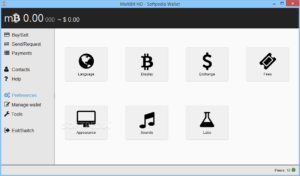
4. Recovery Method: Regain Access To Your MultiBit Wallet
Recovering your multiBit wallet is essentially a cryptographic puzzle: you either need to extract the private keys (Classic) or the mnemonic seed (HD). Let’s dissect both scenarios.
4.1 MultiBit Classic: Step-by-Step
- Locate the Wallet Files
- Windows:
C:\Users\[username]\AppData\Roaming\MultiBit\wallet-name.wallet - macOS:
~/Library/Application Support/MultiBit/wallet-name.wallet - Linux:
~/.multibit/wallets/wallet-name.wallet
- Windows:
- Decrypt with Your Password
You’ll need tools like OpenSSL (or specialized scripts) to open the AES encryption. Example:openssl aes-256-cbc -d -in wallet-name.wallet -out keys-decrypted.txt(Use your password when prompted.)
- Extract Private Keys
Once you’ve got a readable file, you should see raw private keys in hex or WIF (Wallet Import Format). - Import to a Modern Wallet
Take those private keys and import them into something stable like Electrum. That’s it—you should see your BTC once the wallet syncs.
4.2 MultiBit HD: If You Still Have the Seed / Mnemonic phrase
- Check for 13 or 15 Words
If you wrote them down, you’re golden. Fire up Electrum, create a new wallet, choose “I already have a seed,” and type them in. You may need to manually set the BIP44 or BIP32 path used by MultiBit. - If You’ve Lost the Seed
- Decrypt the
.walletfile (same steps as Classic, but the file structure is slightly different). - Once you have the decrypted data, you might see your seed in there.
- Import that seed into a modern wallet.
- Decrypt the
- Move Your Funds
Transfer your BTC out immediately into a fresh wallet with updated code (and maybe an actual 24-word seed). MultiBit HD is no place to stash large amounts in 2024 (or any year after 2017, to be honest).
5. Overcoming the Biggest Challange: Lost Forgotten Multibit Password
5.1 Memory Jogging
- Write down possible passphrase variations.
- Consider old patterns: birthdays, ex’s name, random punctuation.
- Keep a record of tried combos to avoid duplicates.
5.2 Technical Brute-Force Tools
If you have partial memory or a small password range, you could try hashcat or John the Ripper—but be warned, MultiBit’s encryption can be slow, and one slip could corrupt your file.
5.3 Professional Wallet Recovery
If you’re guarding a life-changing chunk of BTC, it might be safer to hand your .wallet file to a specialized service like btchelp.org. They’ll run advanced dictionary or incremental attacks, often with GPU rigs and custom scripts. They can also address partial corruption or weird file issues.
6. Fork Claims: Bitcoin Cash & Bitcoin SV
Don’t forget: if you held BTC in MultiBit before August 2017, you also have unclaimed Bitcoin Cash. If you held onto that same stash before late 2018, you likely have some Bitcoin SV, too. Both can be claimed once you’ve got your private keys or seed phrase. The easiest route?
- Get BTC Out First
- Use a Client or Service That Supports BCH/BSV
- Import the Same Keys
- Wait for the Chain to Sync and your forked coins should appear.
7. Common Warnings
- Fake MultiBit Software: There are shady “MultiBit” clones floating around. Don’t download random executables. Use official GitHub archives if you absolutely must run the old client.
- Transaction Fails: If you do manage to get MultiBit to run, you’ll find outdated fee structures. Transactions can get stuck or never confirm. That’s why direct key export is usually best.
- Compatibility Headaches: Even if you have the seed from MultiBit HD, the derivation path may differ from modern wallets. A bit of trial and error in advanced settings or BIP32 paths might be needed.
8. The Future of an Outdated Wallet
MultiBit is a relic—a crucial piece of Bitcoin history that no longer belongs in your daily crypto routine. But just because it’s ancient tech doesn’t mean your coins are stuck forever. With the right mix of cryptographic tools and a dash of tenacity, you can absolutely salvage your BTC—and even your forked BCH and BSV. The big questions are:
- Do you have your wallet files (Classic or HD)?
- Do you remember your password or seed phrase?
- If not, are you willing to try a pro recovery service?
Ultimately, you owe it to yourself (and your crypto) to rescue those funds and move them somewhere safer and more modern. MultiBit’s story ended in 2017, but your Bitcoin’s story doesn’t have to. So back up your data, arm yourself with knowledge, and take action—because the blockchain won’t wait. Your precious satoshis are out there, waiting for you to claim them.

Leave a Reply