1. Electrum Wallet Basics
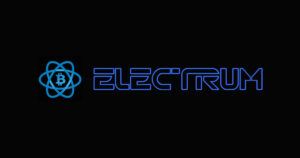
1.1 Origin & Primary Design
Electrum first hit the scene in 2011—making it one of Bitcoin’s original “lightweight” wallets. Unlike Bitcoin Core, Electrum doesn’t download the entire blockchain. Instead, it relies on external servers that manage the heavy-lifting. You’ve likely heard the tagline: “Don’t trust, verify.” And yes, Electrum is open-source, so you can study its code on GitHub. That’s a big deal in crypto’s trust-averse culture.
1.2 Self-Custody Mechanics
Electrum is self-custodial. Translation: any BTC you send to an Electrum address is 100% under your control—and your responsibility. There’s no support hotline if you mess up. If you lose that 12-word seed or forget your password, nobody’s riding in to fix it for you. On the upside, you’re free from the risk of centralized service hacks or closures. On the downside, well… guess who gets to be the scapegoat if you forget your passphrase?
2. Electrum Wallet Technology
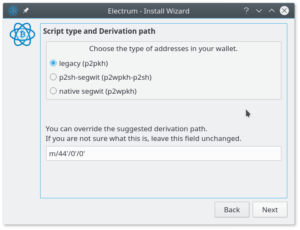
It’s easy to say, “Oh, it’s just a 12-word phrase, I’ll keep it in my sock drawer.” But if you’re not careful, you’ll discover the horrifying truth: one letter off or a single word out of place, and your BTC might as well be on Mars. That’s because:
- Electrum Seeds Aren’t Fully BIP39: Modern seed phrases often follow the BIP39 standard, but Electrum’s approach predates BIP39 (or diverges from it). So if you try to import an Electrum seed into a wallet that expects BIP39, you could get an “invalid seed” error.
- Version Bits & Checksum: Electrum includes a hidden “version number” in its seeds, used to specify different derivation methods. If you type your mnemonic into the wrong version of Electrum or mix up derivation paths, you’ll wonder why your BTC balance is at zero.
3. Setting Up an Electrum Wallet: Technical Steps
- Verify the Official Site
Start with electrum.org. If you land on something like “electrum.com,” run. History is littered with phishing domains that mimic official wallets. - Download the Correct Build
Windows, Linux, macOS—pick your poison. Double-check PGP signatures if you’re extra paranoid. - Choose Your Wallet Type
- Standard: The simplest route. You get a 12-word seed.
- 2FA: Ties your Electrum to an authenticator app. Great if you want a second layer of security.
- Multisig: Requires multiple private keys (e.g., 2 of 3, 3 of 5). Even more secure, but more complicated.
- Record That 12-Word Seed
This is your entire wallet in a nutshell. If you lose it or write it down incorrectly, you’re up the creek—no paddle, no boat, no rescue plane. - Create a Strong Password
Electrum lets you add an extra password on top of your seed. This blocks casual thieves if they snag your laptop. But keep it somewhere safe—too many “I forgot my password” horror stories out there.
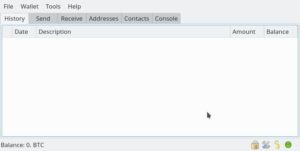
4. Forensic Methods: How to Restore Electrum Wallet ( Seed Phrase or Password + Wallet File)
4.1 Seed Phrase Restoration
- Download Fresh Copy: Reinstall Electrum on your PC or phone.
- Select ‘Standard Wallet’ → “I Already Have a Seed”: Now type in those 12 words.
- Check for Typos: If you have even one letter or space incorrect, you’ll get an “invalid seed” error.
- Set New Password: Once your seed’s accepted, you’re free to add or skip a password.
If your BTC doesn’t show up after syncing, you might be dealing with a mismatch in derivation paths, or you typed an older “version” seed. If so, advanced methods—like specifying a custom BIP32 path—may be needed.
4.2 Password + Wallet File
If you somehow have the .wallet file but no seed phrase, you might still restore the wallet, provided you recall the password. By default, Electrum stores .wallet files in:
- Windows:
C:\Users\[YourUser]\AppData\Roaming\Electrum\wallets - macOS:
/Users/[YourUser]/Library/Application Support/Electrum/wallets - Linux:
~/.electrum/wallets
Double-click or import that file in a fresh Electrum install. When it prompts for the password, cross your fingers you remember it.
4.3 2FA & Multisig
If you used two-factor or multi-signature features, you need to gather all required keys or confirm codes. For 2FA, that might mean scanning a QR code from your old authenticator app or using an emergency 2FA pass if you made one. For multisig, you’ll need the correct combination of co-signing keys—could be on separate devices or with different people.
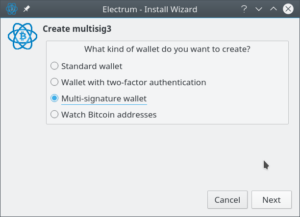
5. Invalid Seed Phrases: “Not Recognized” Error
- Misspellings & Ordering
You might have the correct 12 words, but you swapped #7 and #8, or you wrote “there” instead of “their.” - Non-Electrum Seeds
If you’re trying to use a BIP39 phrase from a Trezor or Ledger, Electrum might reject it unless you toggle “BIP39 seed” in the advanced settings. - Partial Words or Smudged Paper
Let’s face it, we’ve all scribbled seed phrases on coffee-stained napkins. If you can’t decipher your own handwriting, that’s not on Electrum. - Older Versions
Legacy seeds from pre-2.0 Electrum might differ in word lists or checksums. If you’re using a brand-new version of Electrum, you might get a mismatch.
6. “Forensic” Electrum Password Recovery: When You Lost Your Password
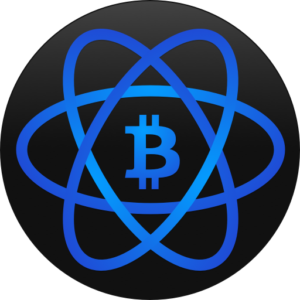
6.1 Brute-Force & Partial Knowledge
If you only remember fragments of your seed or password, you can attempt a dictionary or pattern-based hack. Tools like hashcat or specialized scripts might help guess a handful of letters or words. This is not for the faint of heart—one slip could cost you your entire wallet.
6.2 Professional Wallet Recovery Services
Look, if you’re reading this with sweaty palms and have thousands (or millions) in BTC on the line, it might be time to call in the big guns. A forensic wallet recovery firm can take your partial seed, scrambled notes, or corrupted .wallet file and piece it together. They typically operate on a “no recover, no fee” basis or charge a percentage if successful.
7. Linking Hardware Wallets—Or Importing Their Seeds?
Because Electrum is so flexible, it supports Trezor, Ledger, and other hardware wallets. You can do this in two ways:
- Link the Device: Keep your private keys on the hardware wallet, and just let Electrum act as a user interface. This is the recommended route—it preserves the hardware security model.
- Import the Seed: Technically possible, but a security faux pas. You’re moving your offline seed into a hot software environment. That kills the whole point of a hardware wallet. If you must, choose “I already have a seed” in Electrum, toggle “BIP39 seed,” and enter your hardware’s mnemonic. Then pray you typed everything right.
8. Common Questions from the Field (FAQ Forensics)
- “Why isn’t my BTC showing up after I recover my seed?”
Could be an outdated derivation path or an older version of Electrum. Possibly you typed the words incorrectly. Double-check each word’s spelling. - “I can’t find my
.walletfile. Did I lose everything?”
Possibly, but not necessarily. Sometimes your OS shoves it into hidden directories, or your old partition might have a copy. Tools like “Everything” (Windows) orfind(Linux/macOS) can locate it. - “Is it possible to see my seed while I still have access?”
Yes. If your wallet is unlocked, click the little “seed icon” (some versions show it in the bottom right). Electrum will display the mnemonic—but you must have your password to reveal it. - “Can I restore Electrum seeds in another wallet?”
Typically no, not without special advanced settings. Electrum seeds aren’t purely BIP39 unless you explicitly set them up that way. Some wallets let you specify a custom derivation path, which might work, but it’s not guaranteed.
Want more details? Head over to our blog for advanced tips and insights about recovering bitcoin wallets.
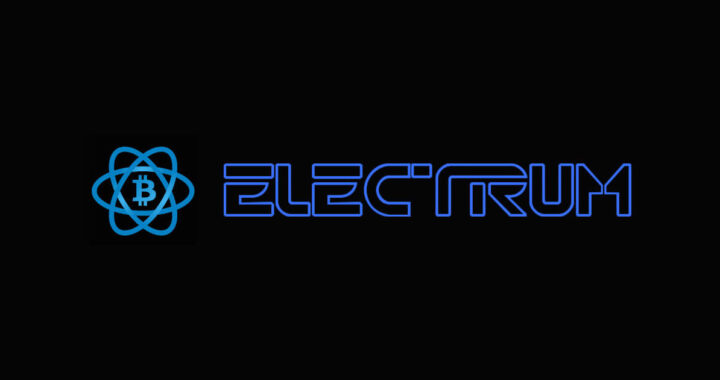
Leave a Reply