1. Why Bitcoin Core Matters (and Why It Can Drive You Nuts)

Let’s start with the big question: What makes Bitcoin Core so special?
- It’s the official Bitcoin client. That means if you run Bitcoin Core, you’re downloading the entire blockchain (currently hundreds of gigs) and effectively becoming a full node.
- It offers some of the best possible security in a software wallet—if you doeverything right.
- Unlike most modern wallets, it doesn’t give you a 12- or 24-word seed phrase. Instead, it locks all your wallet data (private keys, transaction history, addresses) inside a single file called
wallet.dat.
Sounds neat, right? It is—until something breaks. Because if you screw up your wallet.dat, accidentally delete it, or forget the passphrase you used to encrypt it, you can’t just type in a fancy seed phrase and magically restore. That’s where the headaches begin.
2. Common Bitcoin Core Problems (and Why They Happen)
Let’s highlight some of the ways Bitcoin Core can go sideways:
- Forgotten Password or Passphrase
You set a “super-secure” password and promptly forgot it. Now you can’t send BTC anywhere. Feels like slamming your head into a locked safe—painful, but not necessarily hopeless. - Missing or Corrupted
wallet.dat
Deleted it by accident? Or maybe some lovely malware decided to munch on it. If you didn’t keep backups, your precious coins are effectively in limbo. - Network Sync Meltdown
Bitcoin Core wants the entire blockchain. That’s a lot of data. If your internet is slow, your disk is small, or your node is out of date, you can get stuck in “sync purgatory” for days. - Software Bugs
They’re rare but can still happen—random crashes, half-synced blocks, weird error messages. Usually, updating to the latest version fixes them, but sometimes you have to dig deeper.
3. Backing Up Your Bitcoin Core Wallet
Listen: If you learn only one thing today, let it be this—backup your wallet.dat. Here’s the gist:
- What’s
wallet.dat?
This file houses your private keys, addresses, transactions—your entire wallet identity. - Where Do You Find It?
- On Windows:
C:\Users\YourUsername\AppData\Roaming\Bitcoin - On macOS:
~/Library/Application Support/Bitcoin - On Linux:
~/.bitcoin
- On Windows:
- Backup Options:
- Manual Copy: Close Bitcoin Core, copy
wallet.datto an external hard drive or USB. - Built-In Backup: Open the wallet, go to “File” → “Backup Wallet,” and save it somewhere safe.
- Manual Copy: Close Bitcoin Core, copy
- Encrypt or Not?
You can encrypt your backup too. That way, if some random person finds the file, they’re locked out without your passphrase. But please, don’t forget that passphrase (see Nightmare #1). - Test Your Backup
If you’re paranoid (good), try restoring it on a separate machine or folder. Make sure it works before you actually need it.
4. How to Restore Bitcoin Core
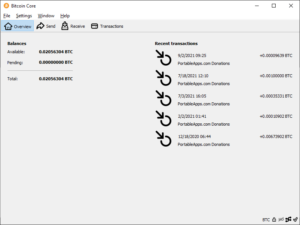
When your PC dies, or you switch to a new device, you’ll need to restore your wallet:
- Fresh Install
Install Bitcoin Core on the new system. Yes, it’ll want to sync the entire blockchain again. Sorry. - Locate the Data Directory
(Same paths as above, depending on your OS.) - Replace the Existing
wallet.dat
Copy your backup into that folder, overwriting any existing file. - Launch Bitcoin Core
It’ll see your restored file and start scanning (or “rescanning”) the blockchain. - Confirm Your Balance
Once the node is fully synced, you should see your old transactions and funds.
5. Forgot Your Password? Here’s the Playbook
5.1 Try Common Password Patterns
Look, sometimes it’s just a matter of remembering if you replaced “A” with “@” or capitalized the third letter. Write down all possible combos and test them systematically.
5.2 Use Recovery Tools
If your memory is a blank wall, you can try specialized software like:
- Bitcoin2John (Python-based script that tries to crack your passphrase)
- Hashcat (GPU-accelerated cracking software for advanced brute-force or dictionary attacks)
- John the Ripper (classic password recovery tool that supports BIP39 and other relevant formats)
Just know that it’ll require some command-line nerdiness. If you’re not up for it, there’s always…
5.3 Hire a Pro
Any big stash of BTC is worth calling in the experts for. A good wallet recovery service can:
- Take your
wallet.dat, run advanced brute-force or dictionary/mask attacks. - Keep your info confidential (NDAs, secure channels, etc.).
- Help you create a fresh wallet or new passphrase once they crack the old one.
6. Bitcoin Core Challenges
Network Synchronization
- Slow or stuck sync? First, check your internet speed. Then confirm you have enough disk space—right now, the full chain is well over 500 GB. If that’s too big, try “pruning” mode to store only a fraction of the data.
Software Bugs
- Keep your client up-to-date. That alone kills 90% of weird software issues.
- If you suspect a real bug, check logs or debug output—then report it to the Bitcoin Core devs.
Missing Files
- Anti-virus apps can sometimes quarantine your wallet data—be sure it’s not chilling in your AV’s quarantine folder.
- If truly deleted, you can try data recovery software. If that fails, a professional might be able to salvage it from your drive’s raw bits.
7. Final Takeaways (Don’t Skip These)
- Backup, Backup, Backup
Keep a copy ofwallet.datin multiple secure locations. One on an encrypted USB, another in an offline drive. - Encrypt Your Wallet… But Don’t Forget That Passphrase
A strong passphrase is your friend—but it’s worthless if you can’t recall it. - Stay Current
Keep Bitcoin Core updated. Outdated software is a hotbed for bugs and sync issues. - Call in Reinforcements
If you’re truly stuck, professional wallet recovery services exist for a reason. Don’t wait until you’ve tried 10,000 password combos and nuked your file.
Remember: There’s no 1-800-BITCOIN helpline. Once your wallet.dat is gone, it’s gone. Once your passphrase is lost, your BTC is locked up. But with the right precautions—and a bit of knowledge—you can keep your Bitcoin Core wallet humming along just fine. And if you do run into trouble, well… you know what to do. Stay calm, gather your backups, and get some expert hands on deck if needed.
Good luck out there —and may your blocks always confirm smoothly!
Want more details? Head over to our blog for advanced tips and insights about recovering bitcoin wallets.

Leave a Reply